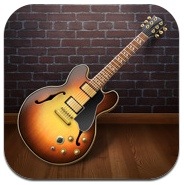You can listen to one of the student’s (Mia’s) compositions created with Chris her tutor using GarageBand http://youtu.be/Mv75kho5kAs
The aim of this brief article is to discuss the use of the Apple Ipad in my own music lessons, in particular the application called GarageBand. This isn’t intended as a ‘how to’ article but more a reflection on what I have learned so far. I will enter into a description of how these tools have assisted in the musical development of my students as well some thoughts on potential future use in both individual and group situations.
The accessibility of computer based technology in schools has been steadily evolving for several decades and in recent years these tools have spread throughout the curriculum to be applied in all learning areas. Once restricted to the computer lab, laptops and tablets are now becoming commonplace in all classrooms. The emergence of tactile (touch screen) controls and a growing emphasis on ease of use have allowed teachers and students to confidently utilise these hi tech tools in new and educationally powerful ways. Musicians and composers have traditionally been alert to technology. Their tools of trade (musical instruments) are highly sophisticated and engineered devices and any potential evolution in sound production is immediately explored by musical artists or instrument makers. Composers have always loved to explore any new sounds made available to them via technological developments, from Mozart and Hayden’s embrace of the fortepiano in the 18th Century, to John Cage’s fascination with the echo tape machine’s of the 1950’s.
Fascinating as the history is, however, my purpose here is to discuss the application of a particular device in the music tutorial room. The Apple Ipad is a famous and profoundly powerful tablet device which can be used in a seemingly infinite variety of ways. I wish to discuss the use of one application, GarageBand, in particular. GarageBand, to put simplistically, is an 8 track multi-track recording device. But it carries with it quite a bit more than that, such as effects editing, as well as a range of built in virtual instruments-all of which are extremely useful and will be discussed shortly. I must emphasise firstly though that what makes GarageBand so revolutionary in my opinion is its utter ease of use. Apple have had a great deal of success through the vision of its founder Steve Jobs, and one of his mantras has been to make technology for people who are not generally interested in technology. GarageBand is an excellent example of this. The lack of technical impediments for both the teacher and student as they go about creating a musical work is what makes the GarageBand application so practically useful. I will now give some examples of how my students have been able to use the application in a music lesson and what I perceive the benefits to be.
The first step when a student is in a position to make a GarageBand track is to have both the tutor and student agree on which piece to attempt to record. This may well be the product of several lessons work and the student is now confident enough to move ahead with a recording which, in a very real sense, is a type of performance. There are many ways this can be approached, but the approach I tend to use is to record or ‘lay down’ a suitable drum track. This will often be the first 4-16 bars of music and can be thought of as the foundation of the piece. GarageBand makes this step easy by including a wide variety of excellent sounding drum patterns which can be put down as a track almost instantly. Depending on the situation, the next step may involve the recording of a rhythm track of bass, guitar or piano. This rhythm track may be a real instrument acoustically recorded using the built in microphone, or a ‘virtual instrument’ played on the Ipad itself, included in GarageBand. The student may be invited to play one of these tracks, even though it is not on their main instrument and is played on the device, as opposed to a proper instrument. As a tutor, I will make a decision about whether this is a valuable use of time in the lesson. Allow me to describe an example of when this decision was made in the affirmative in a recent lesson.
The situation was a guitar lesson where a student, Shannon, had learned a song with a repeating chord progression and a bass line was required underneath the guitar part. Bass lines are generally considered foundational when multi-track recording, so it is best to have them laid down before the guitar student records their part. I decided to allow Shannon to play the bass part on the Ipad itself as I felt that it presented a good rhythmic challenge and would also enhance his understanding of the music recording process. I will discuss the mechanics and musical benefits of this momentarily.
A word regarding the virtual instruments in GarageBand. These virtual instruments are laid out in the application itself and are highly intuitive to play and allow non-musicians to make excellent sounding recordings. They are no replacement for the real thing of course, but are incredibly useful in a multitude of contexts, including the instrumental tutorial.
My guitar student could have gained from playing the bass line on a real bass, most certainly, but our goal on the day was to record his guitar and vocal track in the 30 minutes available, and so the decision was made to play the virtual bass. The bulk of the lesson was then dedicated to Shannon playing his guitar part and then, if time, to try singing the vocal part. In this instance all the non drum parts for the first verse and chorus were successfully recorded by Shannon in that one lesson and the song was on its way. It is worth elucidating what the student may have learned from this experience.
The most immediate benefit for a student recording their instrument along with a drum track is that they have had to play their musical part in perfect time and rhythm. This itself is a big step and a not insignificant musical achievement. Closely following this concept is the insight gained by the student from hearing themselves play when they listen to their recording. This is possibly one of the most profound and exciting benefits I have perceived from using this recording tool. The student hears (for better or worse!) what that last take was like and whether it was acceptable. They hear whether it was too slow, fast, out of tune or containing wrong notes almost instantly, and they are able to discern this objectively and (fascinatingly) for themselves, as opposed to a teacher pronouncing judgement. And the student is almost always their own harshest critic. That said, they of course receive the joy of hearing themselves play something musically successful and gain enormous confidence from doing so. This should not be understated. It is a real achievement and the evidence is there for them to hear over and over again. The recording captures the moment of musical success and it is there to be shared with friends and family if so desired.
The use of time in any teaching situation is highly critical and using the Ipad in this way in a music lesson carries a number of risks. It is very important for the tutor to be as fluently conversant with the program as possible. Fortunately this goal is not too onerous as the program presents few significant technical challenges. It is generally a good idea for the student to record a song with which they are very familiar as the recording process throws the student into a performative mode and this often challenges her. Individuals respond to the mindset and scenario of recording differently and this is another important opportunity for learning. The pressure of ‘the take’ is real, and this teaches the student to prepare for the moment of musical truth, much as is required on stage, but more precisely as it is required in the studio. If things are not going well, and takes are not happening then it may be better to simply continue working on the musical elements as you would normally in a lesson. Confidence is king and assuredness will translate into strong musical moments that make up a good recording. Preparation, essentially, is very often the key to a good recording session. That said, with more advanced students it is possible to often throw together a piece that can become a surprisingly good recording. I will take this opportunity to outline how GarageBand can make a potentially ‘regular’ lesson fun and interesting, with students walking away (reluctantly) from the lesson with a proud smile on their face.
When a student has built up a good skill set, GarageBand can assist to make a lesson really special, even with the tutor and student working together on a relatively new piece. Recently a senior student of mine, Mia, was given a new duet to play. It is a funk rock melody involving various rhythmic and dynamic challenges. Normally a student learns part A (melody) and the tutor or another student will play part B (harmony). This is in itself a sound and worthwhile musical construction as the student is forced to play with their partner in correct rhythm with good intonation. But recording both parts on the Ipad allows the student to do this in a solo lesson which creates some very worthwhile learning. By recording Part A (along with a funky drum track) and then layering part B afterwards, the student is able to create both parts and is thus listening carefully to their own playing in two different ways simultaneously. The technology thus allows an exciting exploration of multi track recording in the music lesson space. In this particular recent lesson, the student was able to record the first portion of the two page piece and hear the results by the end of the lesson. The recording session thus created an added layer of excitement around learning the remainder of the piece, and I can report that the piece is now ready to be recorded in full, after only two lessons.
There is clearly much more that can be done with GarageBand in the music lesson environment, such as, for example, collaborative work done with small or large groups. The challenge for the music tutor is to choose carefully when to utilise the technology. There is, of course a great deal of technique and theory to impart to students through each term, so the timing of recording projects is important. Students will improve their ability to play in the recording mode the more they have the opportunity to do so. GarageBand is a powerful reward mechanism in many respects for students as well as a terrific teaching tool, and I look forward to integrating its use more fully into our music lessons in future.
Thanks Chris for these insights.