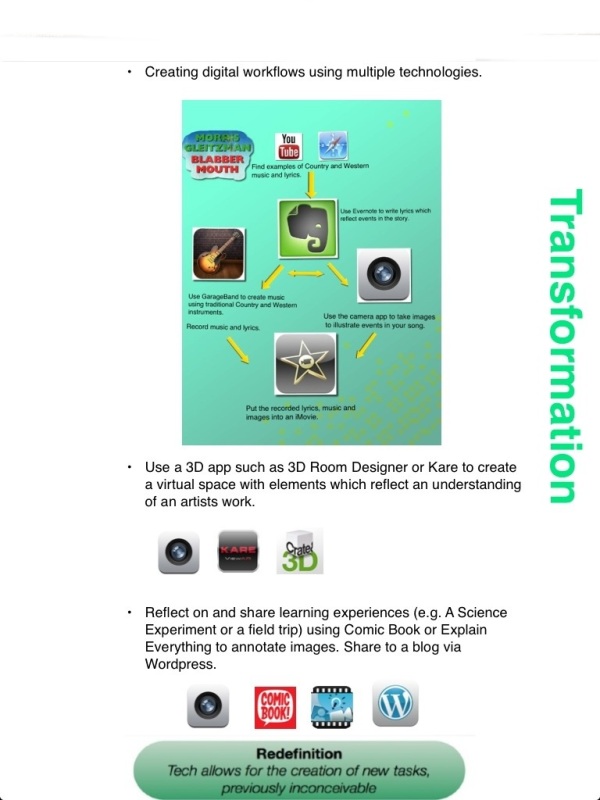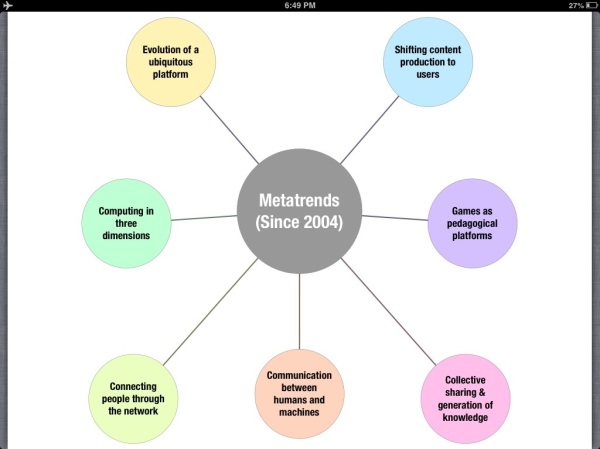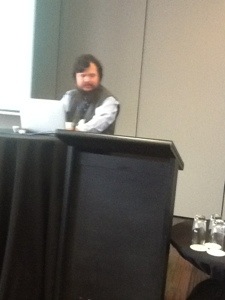Edutech and the AIS ICT Managers and Leadership Conferences
I have attended two excellent conferences The AIS ICT Managers and Leadership Conference and the Edutech National Congress (K – 12 Education Leaders).
The first conference run by the Association of Independent Schools. Speakers included NBN Co CEO Mike Quigley, Jeff Mao (iLearning Technology Policy Director for the State of Maine Department of Education), Dr. Ruben Puentedura (the Founder and President of Hippasus).
At the Edutech Conference (probably the largest conference for educational and technology leaders in Australia with around 3600 delegates) the list of speakers included many International and National heavy weights Sir Ken Robinson, Daniel Pink, Salman Khan, Dr Gary Stager, Alan November, Stephen Heppell, Suan Yeo, Dr Margaret Lloyd, Ewan Mcintosh and Stephen Harris to name just a few.
There were also a host of vendors displaying “state of the art” wares in the respective exhibition halls and of course the delegates themselves sharing their experiences, challenges and achievements.
My summary is based on speakers, vendors, discussions and interactions with other delegates during the course of both conferences.
I acknowledge and thank Edna Sackson @whatedsaid, Michael Eggenhuizen, C Coffa and Lauren Batty, back channel tweeters, delegates and speakers. I have in places borrowed from their recordings and observations.
What to expect at Edutech http://youtu.be/vGnzzvYUaFc
One of the other Delegates wrote this insightful comment after the Edutech Conference.
“The day after I returned, I was asked by my 84 year old dad (non-teaching background), ‘What was it all about?’. Well, it was called EduTECH, so it was about Educational technology, but not really, it was more about how we have to change our schools and teaching because of technology.” (June 6, 2013 by ccoffa)
“I know we have been hearing ‘No sage on the stage’ for a long time but it is getting louder and louder and more important. Technology is not replacing us, but it should be making us change our tack on our craft.
Flexibility seems to be one of the most important features of both schools and the teachers working in them. Flexible access to devices, flexible working spaces, flexible timetables, flexible lesson structures, flexible mindsets amongst administrators, teachers and students.”(June 6, 2013 by ccoffa)
For me the richness of the tapestry was particularly enriched by the sessions (AIS Conference) that I spent with Dr. Puentedura who presented compelling ideas around pedagogy (SAMR, TPCK) and the future direction of technological innovation via The Horizon Report.
The Horizon Report – via Dr. Ruben Puentedura
Each year, the Horizon Report identifies a set of key technologies for education over the upcoming short, medium, and long term. The full value of the report is realized when it is employed to recognize longer term trends, using categories that emerge from analyzing the report. He also looked at how to make use of the report in this extended fashion, and also see how implementing Delphi-type processes analogous to those used to create the report can provide benefits to schools.

.
2013 K12 Horizon Report: Key Trends
• Education paradigms are shifting to include online learning, hybrid learning and collaborative models.
• Social media is changing the way people interact, present ideas and information, and communicate.
• Openness — concepts like open content, open data, and open resources, along with notions of transparency and easy access to data and information — is becoming a value.
• As the cost of technology drops and school districts revise and open up their access policies, it is becoming more common for students to bring their own mobile devices.
The abundance of resources and relationships made easily accessible via the Internet is challenging us to revisit our roles as educators.
2013 K12 Horizon Report: Significant Challenges
• Ongoing professional development needs to be valued and integrated into the culture of the schools.
• Too often it is education’s own processes and practices that limit broader uptake of new technologies.
• New models of education are bringing unprecedented competition to the traditional models of education.
• K-12 must address the increased blending of formal and informal learning.
• The demand for personalized learning is not adequately supported by current technology or practices.
We are not using digital media for formative assessment the way we could and should.
Mega Trends from Horizon Report
In the presentation Dr. Puentedura presented a summary of data going back over a number of years. While there are differences in trends between years some trends are dominant. In the diagram below dominant or “metatrends” are identified.
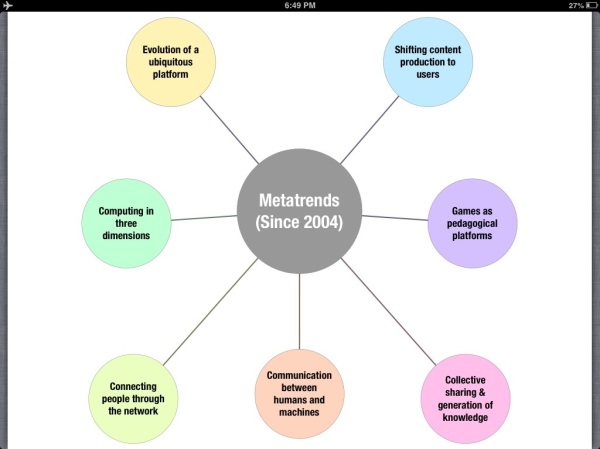
.
It is also interesting to see trends identified for the tertiary sector over the next five years. There are some obvious differences. I would suggest that some trends identified are closer than indicated e.g. Wearable Technology is almost upon us and may well be adopted quickly by younger students. Looking at this data may also provide insights for K – 12 also.
.

.
The Horizon report is available in full http://www.nmc.org/pdf/2013-horizon-report-k12.pdf
Putting the Horizon Report to Work: workshop http://t.co/fdiNeZqKqM
.
Jeff Mao gave the opening keynote presentation titled ‘Managing Change in an Uncertain World’. Jeff Mao is the Learning Technology Policy Director for the State of Maine – Department of Education. Jeff gave the keynote presentation at the 2010 Conference – in 2010, he mentioned that the State of Maine 1:1 laptop program (70,000 laptops) used Apple MacBook computers and that Apple had won all bids/tenders since 2002. In a recent change to this policy, Jeff indicated that the State of Maine is moving from single-vendor to multi-vendor technology platforms and form. The vendors chosen include Hewlett Packard (laptop & tablet using Windows), Apple (MacBook & iPad using MacOSX & iOS) and CTL (desktops using Windows). Other points made in Jeff’s presentation include:
• Move to multi-state collaboration in relation to technology and teaching and learning – previously Maine was on its own.
• Maine’s use of TPACK & SAMR models of pedagogy / learning
• Maine’s use Open Educational Resources (OER) – digital content with educational value but is open and free (e.g. OER Commons)
• The use of Big Data – ParaData (e.g. Learning Registry) to help search, provide & access the right educational resources – iTunes
• Search Engines for Learning (e.g. Goorulearning & OpenTapestry) • APPS – Adult Paradigm Paralysis Syndrome – often adults restrict learning by being stuck in their ways! Teachers should let the kids lead; embrace change; leverage it and be agile!
BYOD
There is a strong trend towards BYOD. This is being advocated for a couple of reasons.
Many students have mobile technology which they are proficient in using
It opens the possibilities for creative application over a variety of devices and platforms
It is cheaper for schools – shifts the costs etc to students
The Government will no longer be providing devices to students via The Digital Education Revolution
The new National Curriculum demands access to technology across all Key Leaning Areas
Flipped Classroom
Not all schools are electing to take this route
Some schools want to control the environment closely
Some prefer continuity between devices
Some have concerns about equity
Some have greater financial capability
Some simply have 1:1 programs and see no reason for change
Some considered the complexity of managing a variety of devices untenable
I felt though that there wasn’t a preference about devices amongst thought leaders at the conferences and that diversity of device and or platform for use by students might not be a bad thing.
.
Connectivity
A number of schools at both conferences have benefitted from connection to National Broadband and other schools have forged their own broadband link. Costs associated with bringing fibre or microwave into schools is expensive, both re setup and re annual running costs.
The NBN Co CEO Mike Quigley provided some insight into the roll out of the NBN.
We are of course a bit uncertain about the future of the NBN with a possible change of government looming. The current time frame means that many schools won’t benefit until 2018 or beyond This timeframe isn’t ideal as we see that the demands for Internet are growing rapidly and will continue to grow. Upload demand is growing so remaining on ADSL will become untenable for schools without access to broadband. This will clearly impact the capacity of schools meet the growing demands of devices and Curriculum.
This link provides the current NBN roll out timeline http://www.nbnco.com.au/when-do-i-get-it/rollout-map.html
Curriculum and Pedagogy
With regard to Curriculum Dr Margaret Lloyd gave insight into the draft Curriculum on Design and Technologies. She emphasised the importance of technology both as a General Capability and as a Key Learning Area. The Curriculum is expected to be published at the end of the year and will roll out in schools in 2015. She expressed a concern about the risk of sucking the fun out of technology. There is clearly great value in design process, in code, in manipulating data, etc. but a dry Curriculum could demotivate and be counterproductive.
Draft Doc National Curriculum Technologies:
http://consultation.australiancurriculum.edu.au/Static/docs/Technologies/Draft%20Australian%20Curriculum%20Technologies%20-%20February%202013.pdf
Barry McGaw AO, PhD, Chair, Australian Curriculum,. Assessment and Reporting Authority (ACARA) spoke he suggested that “like schools” needed to be compared so that weaker schools can learn from similar higher performing schools. This seemed reasonable but I wasn’t convinced particularly in light of his own admission about the predictability of testing which clearly means that “teaching to the test” remains endemic for NAPLAN testing. Additionally data we are presented with isn’t transparent and the measures used to compare schools may well be flawed (these are my views not necessarily Barry’s). He did suggest that future testing via NAPLAN may become less predictable.
SAMR and TPCK
Dr. Ruben Puentedura gave a presentation on ‘Paths to Technology Integration: SAMR & TPCK in Context’. Ruben spoke about the key elements that he believes are essential to the success of technology in educational projects today. These elements are listed below:
• Mobile technologies are pervasive – what can a student do not only at home and at school but in all locations – moving from traditional learning places to a continuum of learning spaces so that the entire world becomes a place of learning for the student.
Attending other sessions with Dr. Ruben Puentedura provided great depth around he SAMR and TPCK models. Interestingly he argued strongly that schools needed to change there view of technology as merely being a tool. He pointed to the TPCK model where technology, pedagogy and content are regarded as peers. He talked about how the components of technology: social, mobility, visualization, storytelling, and gaming, have been ingrained into our lives from the very beginnings and why they remain crucial elements in the adoption of technology in schools.
He also looked in detail at various examples around the SAMR Model.
Substitution
Take pics (record)
Replace text with digital form
Watch a video
Augmentation
Use 3D timeline and hyperlink images on the line
Create a timeline, but use other layers to provide context.
Predict observe explain – watch a video – share observations with others via a blog e.g.
Animate the pic or video
Modification
Choose a work that you connect with e.g. graphing art work, create a 3D model of the art
Debate the topic using a digital connection with others
Choose an area of interest and construct your own model, predict
Redefinition
Create a virtual space with elements which reflects an understanding of the art work
Present evidence and understanding of a topic to a specific audience e.g. via video
Share in a comic / or other format annotating and explaining results
I was impressed with Ruben’s eagerness to share. As he spoke he provided examples and evidence support his work. He was a compelling speaker simply by virtue of his deep knowledge of his subject.
SAMR: Moving from Enhancement to Transformation” workshop: http://t.co/DPIdH5ZC8U
Paths to Technology Integration: keynote presentation http://t.co/tIIagzCeEz
.
Daniel Pink – What the Science of Motivation Can Teach Us About High Performance
Give the world something they don’t know they are missing. Artists do this all the time.
Constraints reduce creativity
Non commissioned work is the breakthrough work.
Money is a motivator, but fairness is crucial. Take the issue of money off the table. Pay enough so that it isn’t an issue.
Reward system works fine for simple and easy tasks but not for complex or long term goals
Self direction is the motivator / engagement
Engagement – high standards and autonomy
Making progress – reliant on feedback set own goals and analyse own performance
Purpose – if people know why they do it better
Students need to own their learning
Allow students to master before moving on
The Star of the Sea Primary School
The schools approach was influenced by Ewan Mcintosh a speaker at the Edutech Conference and an advocate for inspiring purpose and self motivation in students. He argues Problem solvers – we need problem finders.
The 6 BIG pillars of learning – Ewan Mcintosh
Challenge – learners need to feel challenged. Failing is part of learning.
Choice – learners need to have a choice.
Collaborative – schools need to allow learners time to collaborate on things. They need to be able to talk through their ideas, gain feedback, problem solve with others and share their learning.
Respect – learners need respect for their ideas and for their learning. Teachers should respect for the things students do.
Responsibility – let learners be responsible for their learning.
Real Life – learning needs to be real. Learners need to know why and how it can make a difference to their life or the lives of others.
The example provided by Star of the Sea was of deep immersive well supported discovery learning. They were using Design Thinking as a basis for this process and melded with the ideas of Ewan Mcintosh.
The Design Thinking Process:
Immersion
Ideation
Synthesis
Prototyping
Feedback
Gary’s Stager’s message was let’s get kids creating. He spoke about the increase of Maker Fairs where people come together to make and create things. Adults work along side kids to create all sorts of things. Kids are allowed to be creative. Gary questioned if teachers are allowing this to happen in their classes. He said we need to get back to what use to happen in schools before we became driven by standards and questioned us to ask ourselves ‘How can I make the next 7 hours the best in this kids life’. Students never remember a spelling lesson but they will remember great projects that they have owned and felt successful completing.
Projects create memories.
Sal Khan – Provided insight into his own amazing journey.
The big take away re learning was that learning needs to be tiered and self paced. Students need the capability to go back and fill in gaps so that they can progress. Obviously the Khan Academy offers the capability for students to select a learning track and repeat learning experiences over and over before moving on.
This obviously lends itself to the idea of flipping classrooms too.
Students can create their own videos to help embed understanding both for themselves and others.
On learning spaces
I suppose that the changing nature of devices is changing the way classrooms are used, but it is more than this. It is about moving pedagogy so that it reinvents the way that learning is happening. So many of the speakers who spoke about changing space were talking about changing our approach to teaching. Changed spaces are a by-product of different leaning.
Stephen Heppell spoke a lot about learning spaces and the need for students to feel like their learning space is a space they want to be in and is a creative space. Learning spaces should be fun and kids should want to be in them. They should feel an ownership of their space. As usual his range of resources were compelling and inspiring. Lots of ideas from Stephen heppell here http://t.co/AVdtIZthlN
Similarly Stephen Harris,Northern Beaches Christian School spoke with conviction about the transformation of learning spaces and of the learning environment in general. He bombarded us with great images of innovation of learning spaces.
Stephen’s assertion is that schools must embrace a new paradigm and move away from what was once thought of as “school”. This new paradigm is one where learning is personalized and collaborative, technology is adaptive, spaces are radically different to the traditional mindset, and a community built on positive relationships is at the core. Teaching and learning culture must be informed by global trends towards change in routines, expectations, perceptions, technology and organization structures in the 21st century.
Change management is about shaping learning culture at every level of an organisation.
The learning culture needs to be the subliminal dominant culture within the school, adopted without question and pervading all activity.
Elements to connect:
Growing staff
Empowering students
Growing parents
Collaborating always
Questioning everything
Taking risks
Creating curriculum
Developing spaces
Aligning budgets
Learning from failure
Celebrating success
.
Stephen Harris #edutech presentation in Brisbane https://t.co/F2vpk0Neao
.
Sir Ken Robinson
Sir Ken spoke about the purpose of education being economic, cultural, social and personal.
Economic because through gaining an education people are able to gain economic independence and as Ken said ‘we all want our children to be economically independent!’
Cultural because we need a board curriculum that gives weight to all areas.
Social because we need to help students engage with the world around them so that they can be active citizens.
And personal because everyone has their own interests, passions, life, etc.
However, he believes that we need to make education richer. We need to allow creativity to be a part of all students lives. Business is calling for creative people. People who can come up with new ideas, ask creative questions and build new things.
He is always entertaining and insightful.
.
Some key recurring messages from Edutech
1. Ownership
Enable choice. Foster independence. Encourage responsibility.
2. Collaboration
Learn together. Grow ideas. Build community.
3. Creativity
Experiment Play. Make something.
4. Problem solving/finding
Think differently. Find solutions. Seek new problems.
5. Curiosity
Ask questions. Notice. Wonder.
6. Diversity
One size does not fit all. Differentiate. Personalise learning.
7. Flexibility
Rethink school. Create new spaces. Unlearn.
8. Relevance
Make it real. Solve real life problems. Create for an authentic audience.
9. Connection
Build a PLN. Flatten classroom walls. Participate.
(Ref: My apologies for not acknowledging the work of Edna Sackson @whatedsaid – I had omitted her from my acknowledgements http://whatedsaid.wordpress.com/2013/06/07/10-big-ideas-from-edutech/ )
Once again I acknowledge and thank Edna Sackson @whatedsaid, Michael Eggenhuizen, C Coffa and Lauren Batty, back channel tweeters, delegates and speakers. I have in places borrowed from their recordings and observations. My intention here is simply to report observations from the conference. I in no way claim ownership of ideas, thoughts or content.